Download Side by Side Racing Turbo
Racing
About 1 year ago

Game Trailer
Game Details
[How to play]
- Overtake rival cars on the course to start a battle!
- If you outstrip your rival, you win!
- If you get outstripped, you lose!
- Use prize money to get new race cars and tune them up!
- Earn victory points and aim for the top spot in the point rankings!
[Controls]
- Simple steering by dragging left and right on the screen! (The trick is to drag in small increments)
- Also compatible with gamepads!
- The car accelerates automatically without any input! (Auto-accelerate setting available)
- Press the brake button when you want to slow down! (Auto-brake setting available)
[Enhancements]
- Enter the “PIT” on the left side of the course before the start point to pit in!
- Pitting in allows you to buy new machines and tune them up!
- If you’re short on coins, press the ad viewing button to get more!
- The number of coins you can earn in one go increases each time you watch an ad!
- The coins scattered on the course increase in value with each battle!
[Strategy tips]
- Stick close behind a rival to accelerate rapidly with the slipstream effect!
- Block in front of a rival to intimidate them into slowing down!
- Mastering slipstream and blocking will guarantee victory!
- In the pit, balance the upgrades between the engine and tires!
- Whether to upgrade your current machine or switch to a new one is up to you!
- Higher-ranked rivals are tough, but the points you earn when you win are also higher!
[About ad viewing]
- Watching video ads in the pit allows you to earn additional coins.
- Ads are displayed if you lose a battle. (Once displayed, they won’t show again for several minutes)
[Material cooperation]
BGM
“Free BGM・Music Material MusMus” https://musmus.main.jp
Sound Effects
“Sound Effect Lab” https://musmus.main.jp
“Shiden-Denden” https://seadenden-8bit.com
Additional Game Information
Requires Android Android 7.0+
How to Install XAPK / APK File on Android
What is XAPK File?
XAPK file was originally created by APKPure. It is a file extension that contains seperate APKs or package OBB cache assets files to save the data size so developers can upload their Android apps to Play Store within the maximum size limit 100 MB. APKPure APP is one of the most reliable sources to download and install safe XAPK files on Android.
How to Install XAPK File on Android?
Unlike APK files, you can't simply download and install the XAPK files on your phone through default installer. And APKPure XAPK Installer is the easiest way to help you install and manage APK / XAPK file directly on Android with one click.
1. Download and install APKPure APP on your Android device.
2. Go to Me > App Management > APK / XAPK Management to view the XAPK / APK file.
3. Tap the INSTALL button to install the XAPK / APK file you want.
4. Enable the “Unknown Sources” setting on your Android device if needed.
APKPure APP allows you to quickly and safely install XAPK files on Android operating system without region restrictions. What’s more, APKPure APP can help you scan and manage all the XAPK and APK files in one place. You can update any XAPK and APK file you want with only one click, or uninstall the unwanted files as easily as you can imagine.
What is OBB File and How does it Work?
Google Play requires that the compressed APK be no more than 100 MB. Each time you upload an APK using the Google Play Console, you have the option to add one or two expansion .obb files to the APK which can be any format you choose (ZIP, PDF, MP4, etc.) with size up to 2 GB. This XAPK file format ensures users to download without corruption.
OBB file Storage Location & File Name Format
<shared-storage>/Android/obb/<package-name>/[main|patch].<expansion-version>.<package-name>.obb
How to Enable the “Unknown Sources” Setting?
- 1. Homescreen > Settings > More.
- 2. Go to Security > Device administration.
- 3. Check "Unknown Sources".
- You may need to adjust this according to your Android models.
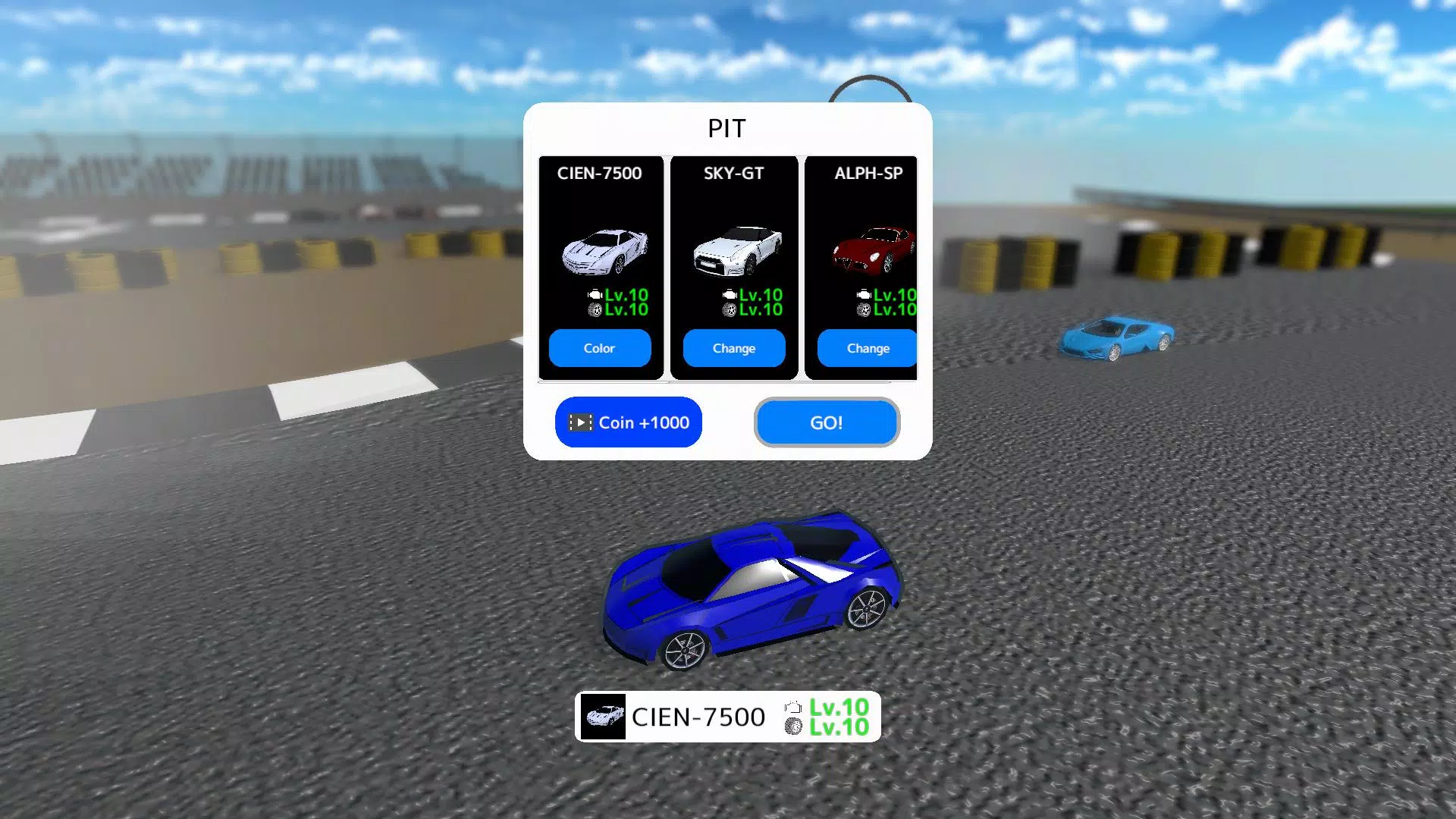
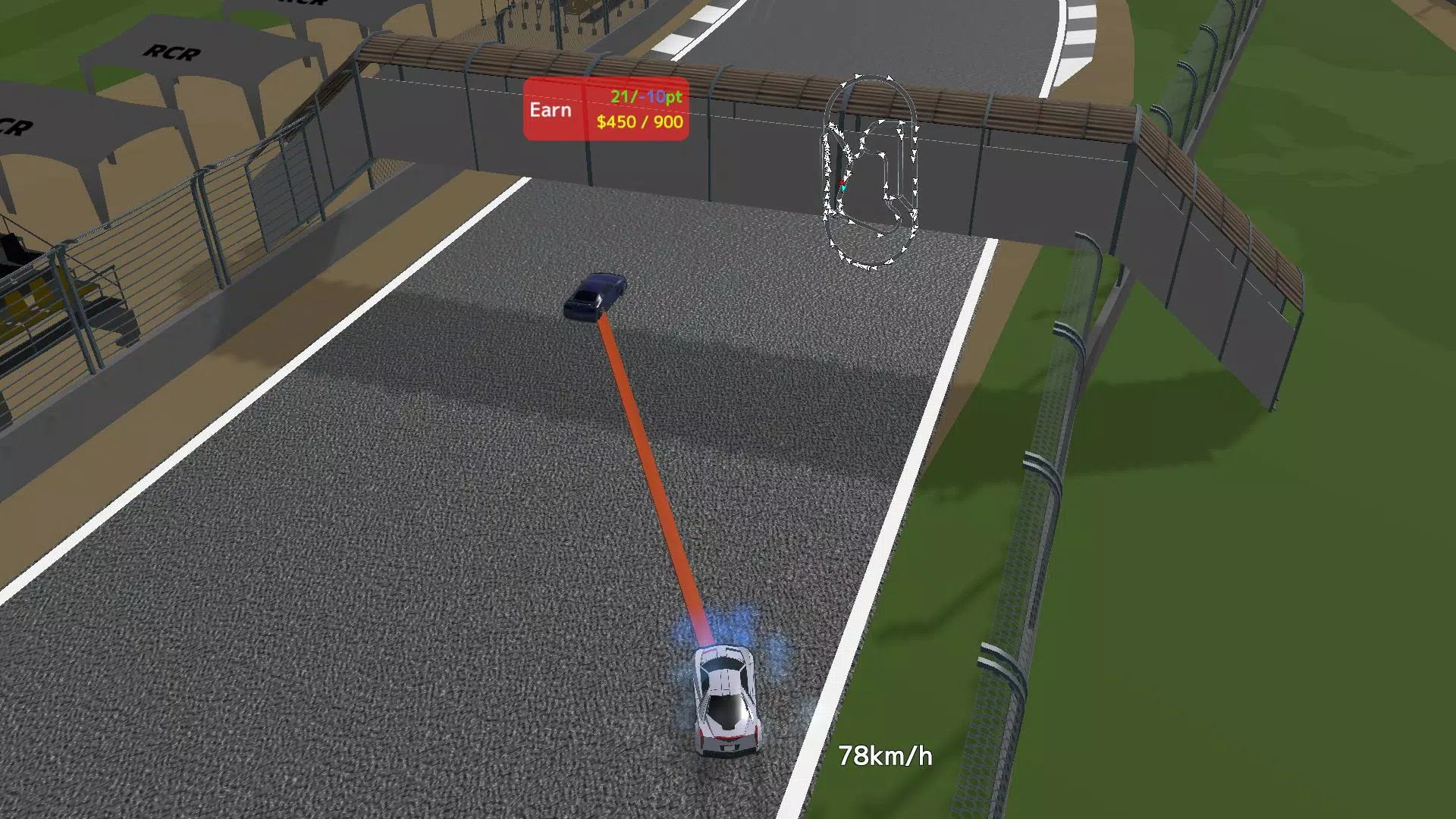

Comments
No comments yet.
You may also like

Racing
sports
CarX Street
Fire up your engine! Enjoy a high-octane journey on CarX Street! Embrace the freedom of being a s...

Racing
sports
Drive Zone Online
Enjoy the open-world car driving gameplay in Drive Zone Online! Drive Zone Online is a car drivin...

Racing
sports
Asphalt 8 Car Racing Game
Racing with players around the world in online multiplayer Asphalt 8. Part of Gameloft’s Asphalt...
