Download Galaxiga
Arcade
About 1 year ago

Game Trailer
Game Details
Features:
- Shoot ‘em up retro style: Multiplayer mode: 1 vs. 1, 1 vs. 3
- PVP - online shooting games, co-op with friends, gather your space team, mark your name on the leader board of the global galaxy shooting mission.
- High-quality images optimized for tablets and large screens help you enjoy arcade galaxy shooting game space shooter combat - powered up
- Gorgeous Pixel graphic reminds old school games
- Super-easy control that tutorial is not needed
- Strong and varying enemies
- Tough and fierce Boss battle
- Various ways for the power upgrade
- True space battle experience
- High-quality images optimized for tablets and large screens.
- Arcade games free - Arcade shooter games Galaxian - space shooter - galaxy attack offline games for free.
- Various upgradeable spaceships. Choose your fighter ship, or starship to build your own space team! Remember to survive!
- Multiple extreme boss battles.
- Upgrade your guns and lasers.
How to play:
- Touch the screen to move your spaceship and destroy all enemies from the galaxy.
- Collect items & Boosters to upgrade or change the weapons of your spaceships.
- Slide the screen to control your spaceship to dodge enemy bullets.
- Use coins and gems to upgrade or develop crafts in your space to fend off giant enemies and alien invaders.
- Use the right spaceship and strategy for each level and boss.
- Remember to use power-up items, power-up items. They will make it easier for you to finish in space shooter combat.
Enjoy the classic space war powered up. Galaxiga: Classic Arcade Shooter 80s - standout free arcade shooting game!
Additional Game Information
Requires Android Android 6.0+
How to Install XAPK / APK File on Android
What is XAPK File?
XAPK file was originally created by APKPure. It is a file extension that contains seperate APKs or package OBB cache assets files to save the data size so developers can upload their Android apps to Play Store within the maximum size limit 100 MB. APKPure APP is one of the most reliable sources to download and install safe XAPK files on Android.
How to Install XAPK File on Android?
Unlike APK files, you can't simply download and install the XAPK files on your phone through default installer. And APKPure XAPK Installer is the easiest way to help you install and manage APK / XAPK file directly on Android with one click.
1. Download and install APKPure APP on your Android device.
2. Go to Me > App Management > APK / XAPK Management to view the XAPK / APK file.
3. Tap the INSTALL button to install the XAPK / APK file you want.
4. Enable the “Unknown Sources” setting on your Android device if needed.
APKPure APP allows you to quickly and safely install XAPK files on Android operating system without region restrictions. What’s more, APKPure APP can help you scan and manage all the XAPK and APK files in one place. You can update any XAPK and APK file you want with only one click, or uninstall the unwanted files as easily as you can imagine.
What is OBB File and How does it Work?
Google Play requires that the compressed APK be no more than 100 MB. Each time you upload an APK using the Google Play Console, you have the option to add one or two expansion .obb files to the APK which can be any format you choose (ZIP, PDF, MP4, etc.) with size up to 2 GB. This XAPK file format ensures users to download without corruption.
OBB file Storage Location & File Name Format
<shared-storage>/Android/obb/<package-name>/[main|patch].<expansion-version>.<package-name>.obb
How to Enable the “Unknown Sources” Setting?
- 1. Homescreen > Settings > More.
- 2. Go to Security > Device administration.
- 3. Check "Unknown Sources".
- You may need to adjust this according to your Android models.

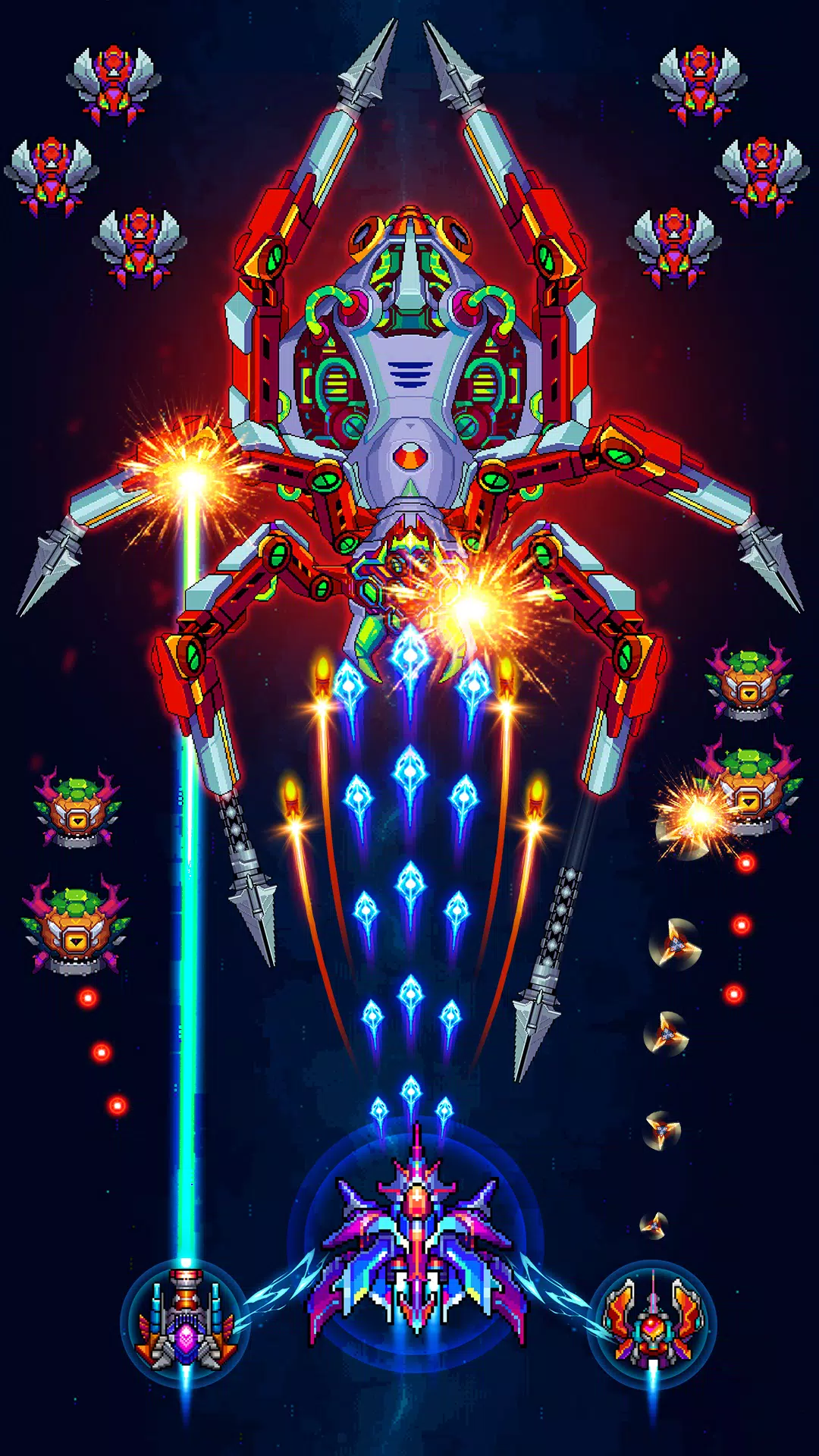


Comments
No comments yet.
You may also like

Arcade
Subway Surfers Mod 3.32.0
Subway Surfers Mod Apk is a arcade game in which you can dash or run faster by dodging trains and ot...

Arcade
ePSXe for Android
Play all your favorite Playstation games in your android device!! ePSXe for Android is a Playstat...
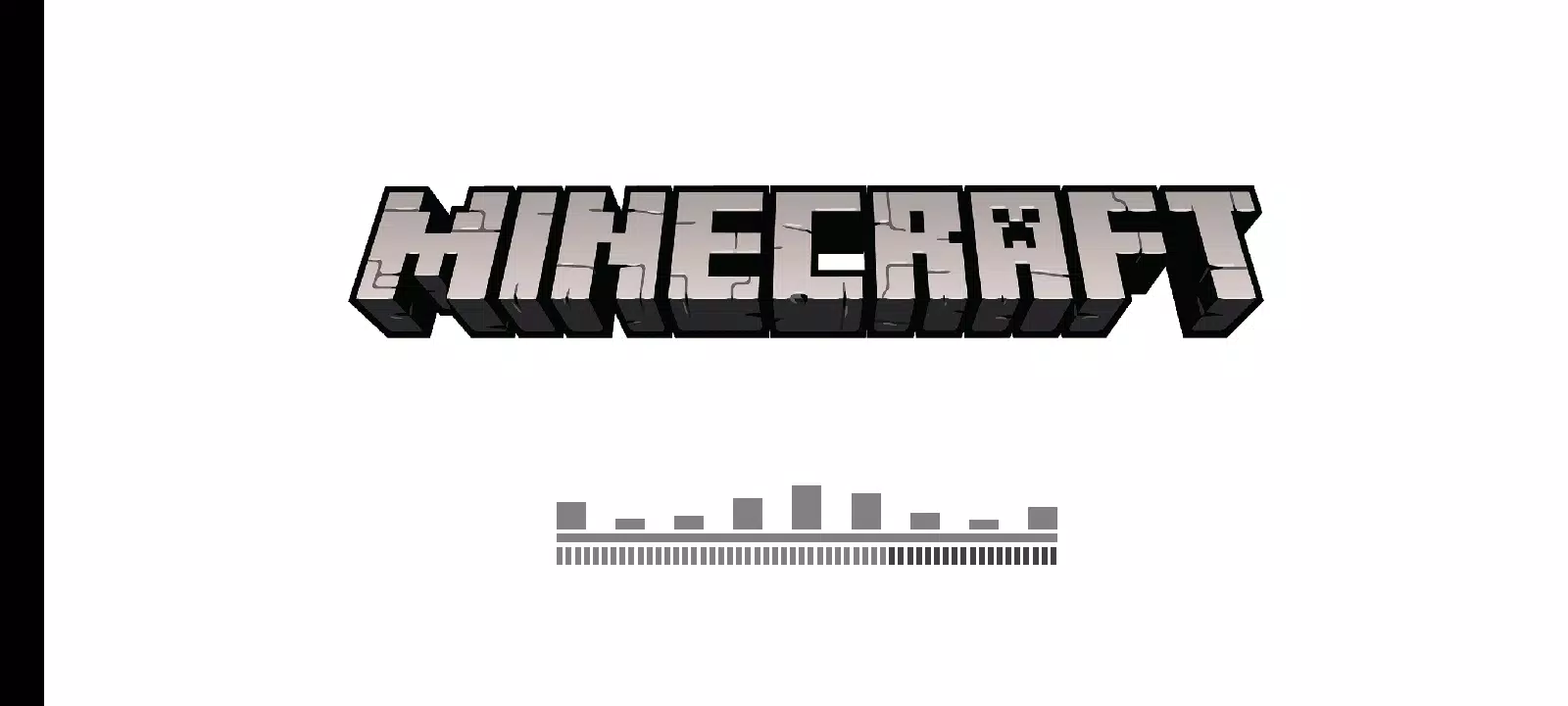
Arcade
Minecraft Original
Explore a Boundless Universe of Creativity Welcome to the limitless realm of Minecraft, where blo...
