Download Free Fire 7th Anniversary
Action
About 1 year ago

Tags
shootingGame Trailer
Game Details
[Clash Squad: FPP]
First-person perspective in Clash Squad! This new viewpoint brings a completely different and thrilling combat experience. Are you ready for the challenge?
[Cosmic Racer]
The new flying vehicle, Skyblaster, is here! Team up with your friends and dive into this all-encompassing battle!
[New Character]
Meet Kassie, a neuroscientist who can connect with teammates and continuously restore their health.
Free Fire is a world-famous survival shooter game available on mobile. Each 10-minute game places you on a remote island where you are pit against 49 other players, all seeking survival. Players freely choose their starting point with their parachute, and aim to stay in the safe zone for as long as possible. Drive vehicles to explore the vast map, hide in the wild, or become invisible by proning under grass or rifts. Ambush, snipe, survive, there is only one goal: to survive and answer the call of duty.
Free Fire, Battle In Style!
[Survival shooter in its original form]
Search for weapons, stay in the play zone, loot your enemies and become the last man standing. Along the way, go for legendary airdrops while avoiding airstrikes to gain that little edge against other players.
[10 minutes, 50 players, epic survival goodness awaits]
Fast and Lite gameplay - Within 10 minutes, a new survivor will emerge. Will you go beyond the call of duty and be the one under the shining lite?
[4-man squad, with in-game voice chat]
Create squads of up to 4 players and establish communication with your squad at the very first moment. Answer the call of duty and lead your friends to victory and be the last team standing at the apex.
[Clash Squad]
A fast paced 4v4 game mode! Manage your economy, purchase weapons, and defeat the enemy squad!
[Realistic and smooth graphics]
Easy to use controls and smooth graphics promises the optimum survival experience you will find on mobile to help you immortalize your name among the legends.
Additional Game Information
Requires Android Android 4.4+
How to Install XAPK / APK File on Android
What is XAPK File?
XAPK file was originally created by APKPure. It is a file extension that contains seperate APKs or package OBB cache assets files to save the data size so developers can upload their Android apps to Play Store within the maximum size limit 100 MB. APKPure APP is one of the most reliable sources to download and install safe XAPK files on Android.
How to Install XAPK File on Android?
Unlike APK files, you can't simply download and install the XAPK files on your phone through default installer. And APKPure XAPK Installer is the easiest way to help you install and manage APK / XAPK file directly on Android with one click.
1. Download and install APKPure APP on your Android device.
2. Go to Me > App Management > APK / XAPK Management to view the XAPK / APK file.
3. Tap the INSTALL button to install the XAPK / APK file you want.
4. Enable the “Unknown Sources” setting on your Android device if needed.
APKPure APP allows you to quickly and safely install XAPK files on Android operating system without region restrictions. What’s more, APKPure APP can help you scan and manage all the XAPK and APK files in one place. You can update any XAPK and APK file you want with only one click, or uninstall the unwanted files as easily as you can imagine.
What is OBB File and How does it Work?
Google Play requires that the compressed APK be no more than 100 MB. Each time you upload an APK using the Google Play Console, you have the option to add one or two expansion .obb files to the APK which can be any format you choose (ZIP, PDF, MP4, etc.) with size up to 2 GB. This XAPK file format ensures users to download without corruption.
OBB file Storage Location & File Name Format
<shared-storage>/Android/obb/<package-name>/[main|patch].<expansion-version>.<package-name>.obb
How to Enable the “Unknown Sources” Setting?
- 1. Homescreen > Settings > More.
- 2. Go to Security > Device administration.
- 3. Check "Unknown Sources".
- You may need to adjust this according to your Android models.




Comments
No comments yet.
You may also like

Action
simulator,Driving
Winter timber truck simulator
Winter timber truck simulator - drive a powerful truck or tractor. Carry big logs across the snowy w...

Action
Apps
Zarchiver Pro Apk 1.0.9 Latest
ZArchiver Pro 1.0.9 apk latest version, which is the most popular file manager and archive file extr...
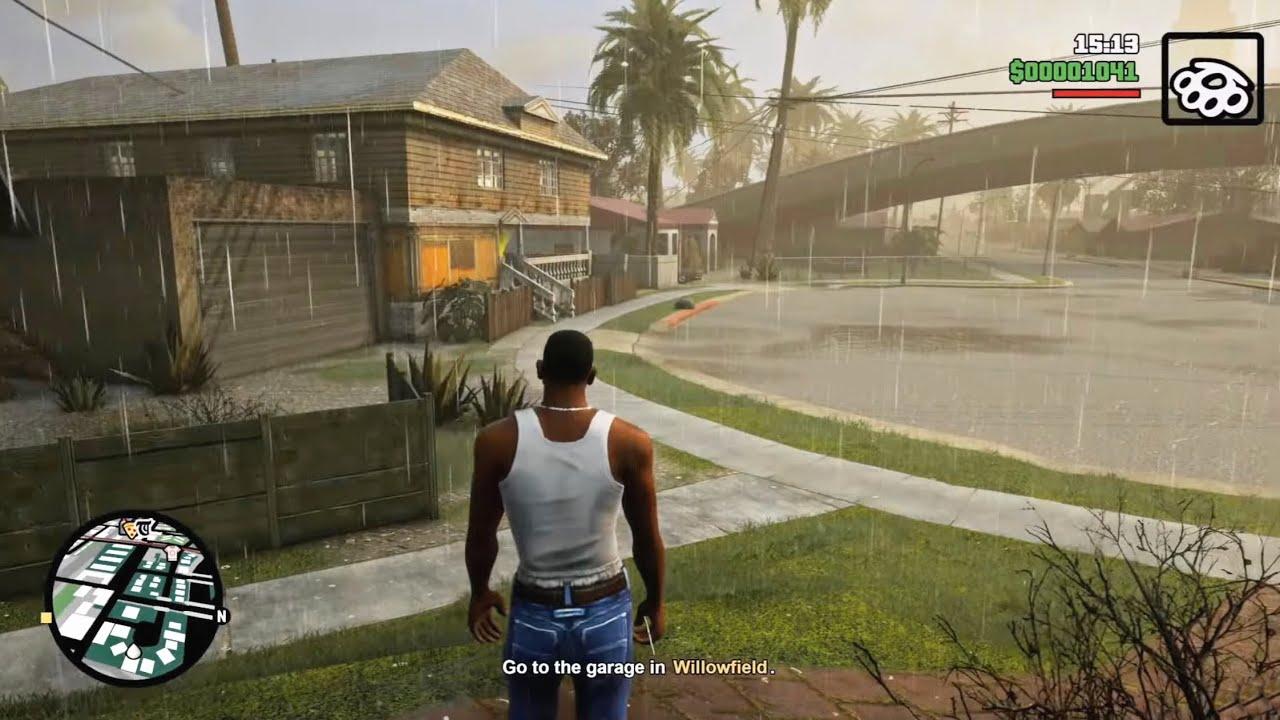
Action
Shooting
GTA 5 Apk Obb Data
Download GTA 5 Android Apk Obb Data for free and play to enjoy the latest features that comes with t...
