Download FIFA 16 Mod FIFA 23 Apk Obb Data Offline
Sports
About 1 year ago

Game Details
It comes with classic graphics which the game look more realistic, player faces who play football around the world can be seen clearly in this FIFA 16 Ultimate Team Mod.
The Mod 2023 of FIFA 16 Ultimate have large responsive control buttons, which can be use to control movement, speed, tackling of ball, kick off a match and also make passes with players.
Background music will always play, during teams selection and even while playing matches.
FIFA 16 Mod FC 24 Apk Obb Data Offline
Commentary in FIFA 16 Ultimate Mod 23 can be added and it is working fine, you can hear the commentator mentioning and reacting to how players are doing on the pitch.
There are over 100 football teams on FIFA 16 Ultimate for Android, which be selected to play your favourite matches.
Manager mode in the FIFA 16 Mod FIFA 2023 will allow you to manage your own football club, by taking them through various leagues and divisions such as champions league, la liga, premiere league and many more.
Real football team kits are available in the FIFA game, you can switch between home and away team kits.
You can also make some customisation to your on going matches while playing FIFA 16 Ultimate Mod, by changing your team formations and also make substitutions.
Download FIFA 16 Mod FIFA 2023 Apk Obb Data Offline Mod
In other to download this type of FIFA Soccer game, you must carefully follow steps below after downloading, if not the game will never work for you.
Please download all the required files below. Use only one Data file at a time.
The game supports “Quick Play, Rival Match, Tournament” currently, gradually the game is been transformed from online game to offline game.
Data File For FIFA 16 Offline (Without This File, FIFA 16 Won’t Work)
Download F1VM Mod
Use Zarchiver Pro Apk App To Extract Files
Download >> Zarchiver Pro Apk
How To Install FIFA 16 Offline Mod Apk Obb Data files
If you want this game to work for you follow my steps, I won’t be around to always guide you on this.
You must use the latest Zarchiver App (Version 1.0.8 above) which has been optimised to partially work with Android 13 above, for example you can use ZArchiver app to extract obb file compressed to rar or zip format on Android 13 easily.
A separate step will be provided on how you can Extract Data files on Android 13 further below.
Steps to install FIFA 16 Ultimate Apk Obb Data Offline:
Time needed: 5 minutes
- Step One:
Install Zarchiver Pro Apk and make sure you give all necessary permissions upon opening the zarchiver app. 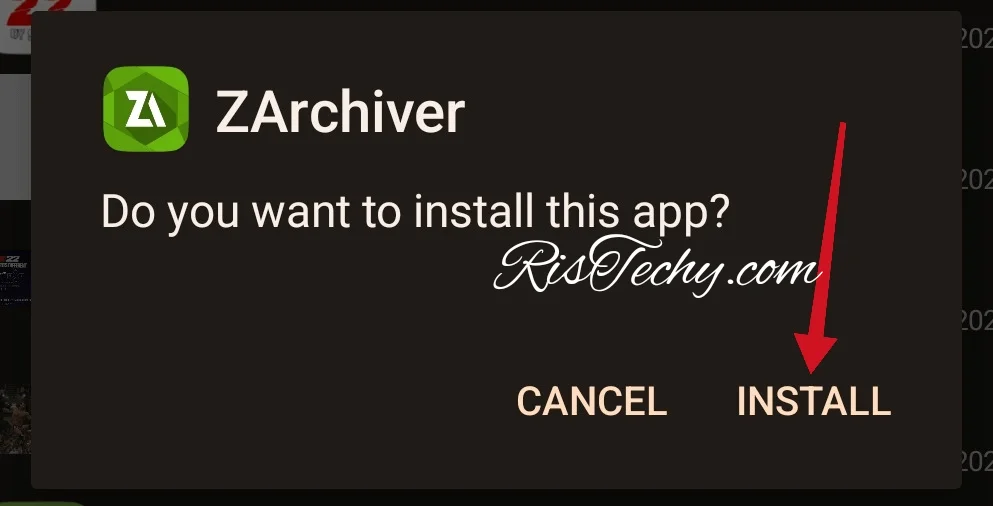
- Step Two:
Still, using the Zarchiver app, locate the files you downloaded and first click on the data file. (Check step 3). 
- Step Three:
After clicking on the Data EA FC 24 Mod FIFA 16 Rar file, from options menu that comes up, click “Extract here”. 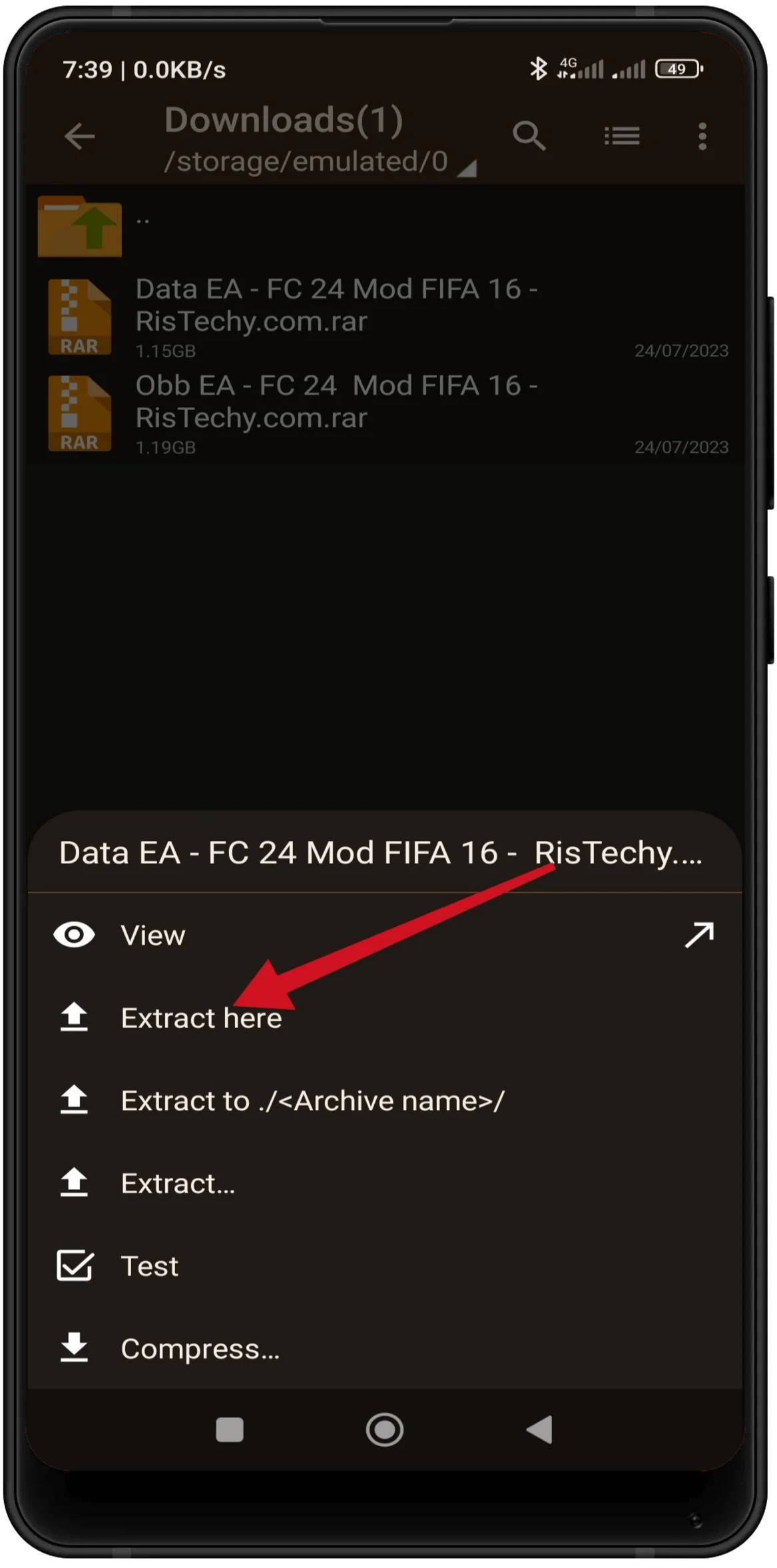
- Step Four:
Long press on the extracted Data file which is com.ea.gp.fifaworld, options menu will come up just like in the image below, then click “Copy”.
- Step Five:
After clicking copy, immediately click the title of the folder you are already in, like mine is downloads. 
- Step Six:
A drop down menu will appear, then immediately click “Device Storage”. 
- Step Seven:
Click Android Folder. 
- Step Eight:
Click Data folder. 
- Step Nine:
Click Paste icon. 
- Step Ten:
Wait till the FIFA 16 FC 24 Data file is completely copied. Next step is for you to extract Obb EA – FC 24 Mod FIFA 16 rar file. 
- Step Eleven:
Now, click on the Obb EA – FC 24 Mod FIFA 16 Rar file. 
- Step Twelve:
Options Menu will come up, then “Click Extract”. 
- Step Thirteen:
Immediately click on the title of the folder at the top of zarchiver app interface like i did in the image below. 
- Step Fourteen:
Again a drop down menu will appear, then “Click Device Storage”. 
- Step Fifteen:
Click Android Folder. 
- Step Sixteen:
Click Obb Folder
- Step Seventeen:
Finally Click “Extract Icon” like in the image below.
- Step Eighteen:
Watch the progress bar as the FIFA 16 Mod FC 24 Obb file is been extracted upon reaching 100%. 
- Step Nineteen:
Finally Install FIFA 16 Mod Apk App, if you are shown “App blocked”, just click “install anyway” then open and play the soccer game. 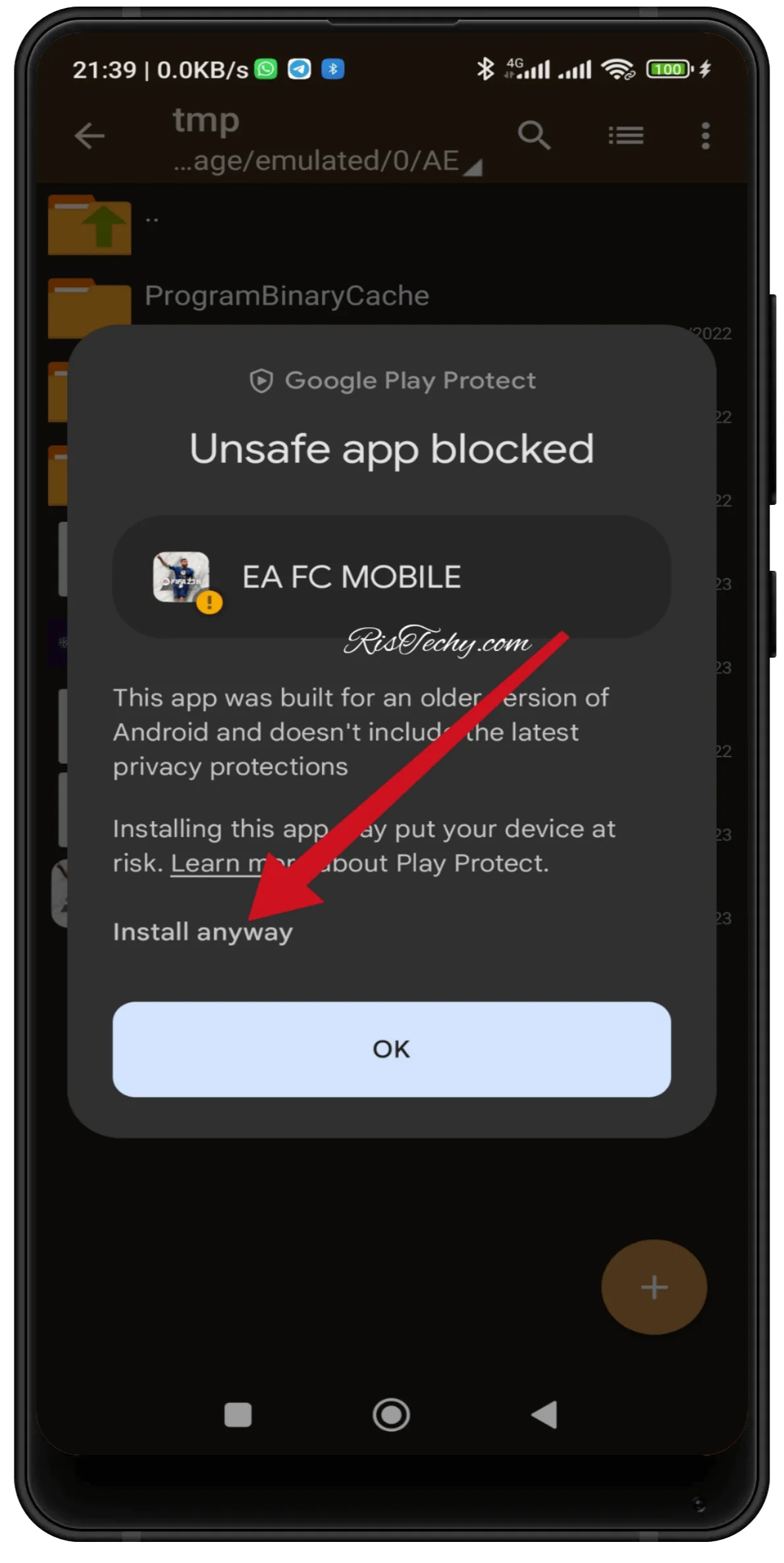
How To Extract Data File For FIFA 16 Offline Mod On Android 13 Without Seeing Android Access Restrictions
If you are using Android 13 device and you can’t extract directly into Android/data folder, but extracting games obb file into obb folder has now been made possible in the latest version of ZArchiver App 1.0.8, carefully follow the steps below to see how you can move data files for FIFA games into Android 13 Data folder.
Files Required
– ZArchiver App >>> Download Zarchiver Pro Apk
– Files AOSP App >>> Download Files App Here
Steps To Move or Extract FIFA 16 Data Files On Android 13:
- Open Installed Latest ZArchiver Pro and locate Data File for FIFA 16 Mod EA FC 24, Then click on it.

- Options will come up, Click “Extract”.

- Immediately click the title of the folder at the top of Zarchiver app interface.

- From drop down menu that appears, click “Device Storage”.

- Next is for you to click “Android Folder”.

- Stop in this Android folder and Extract the file by clicking “Extract Icon”, i mean the FIFA 16 data file should be in Android folder at this stage.

- Remember the files App you downloaded above. Open it.
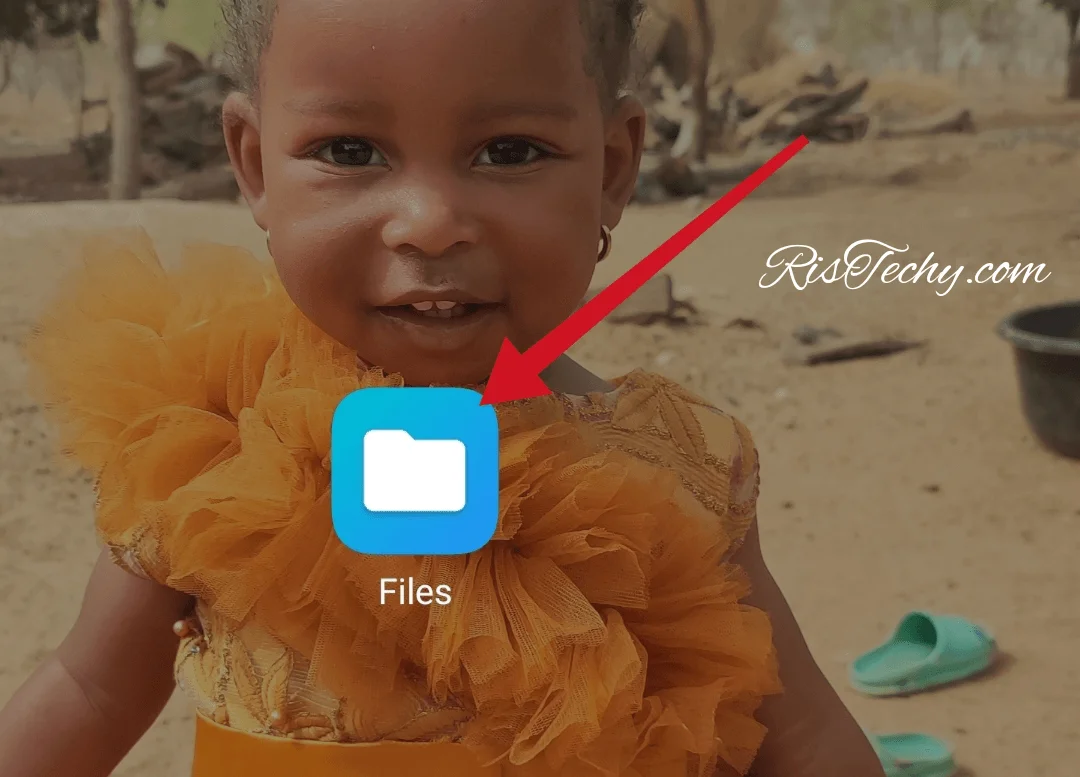
- Click Android Folder.

- Then stop in Android folder and locate the extracted FIFA 2016 Mod Data file, which is “com.ea.gp.fifaworld”.

- Long press on it, the file will be ticked or marked, then wait and…

- Long press again and drag the file over the data folder. (Make sure you are using Chrome browser or disable data saver on your browser to see the image below).

- Then wait till the file is fully moved into Android/Data folder – it might take few minutes to complete based on the size of the files you are moving, forget about the 1 – 2 hours left you see.

Developer Original FIFA 16 Data Mod Files
Below are the original developer file, which are being released by Ma’ruf ID, the version 5 of the files supports most device except where installed FIFA 16 mod Apk can’t read your device data folder.
Use only one Data file at time please
Data file Version 12 – (Play Rival, Be A Pro, Full Tournament, AI Vs AI, Commentary)
FIFA 16 Mod 22 Offline Data Rar(425 MB)
Data File Version 5 (Support Most Device)
FIFA 16 Mod 22 Offline Data Rar(9 MB)
Data FIFA 16 Mod FIFA 2023
Data FIFA 2016 Mod 23 Rar (200 MB)
Full Player Faces And Kits For FIFA 16 Mod Android
Disclaimer: This file is heavy and it takes more than two hours to be extracted, before downloading, make sure you know how to move files in Android/Data folder, make sure you have at least 30 GB of space remaining in your device.

Comments
No comments yet.
You may also like
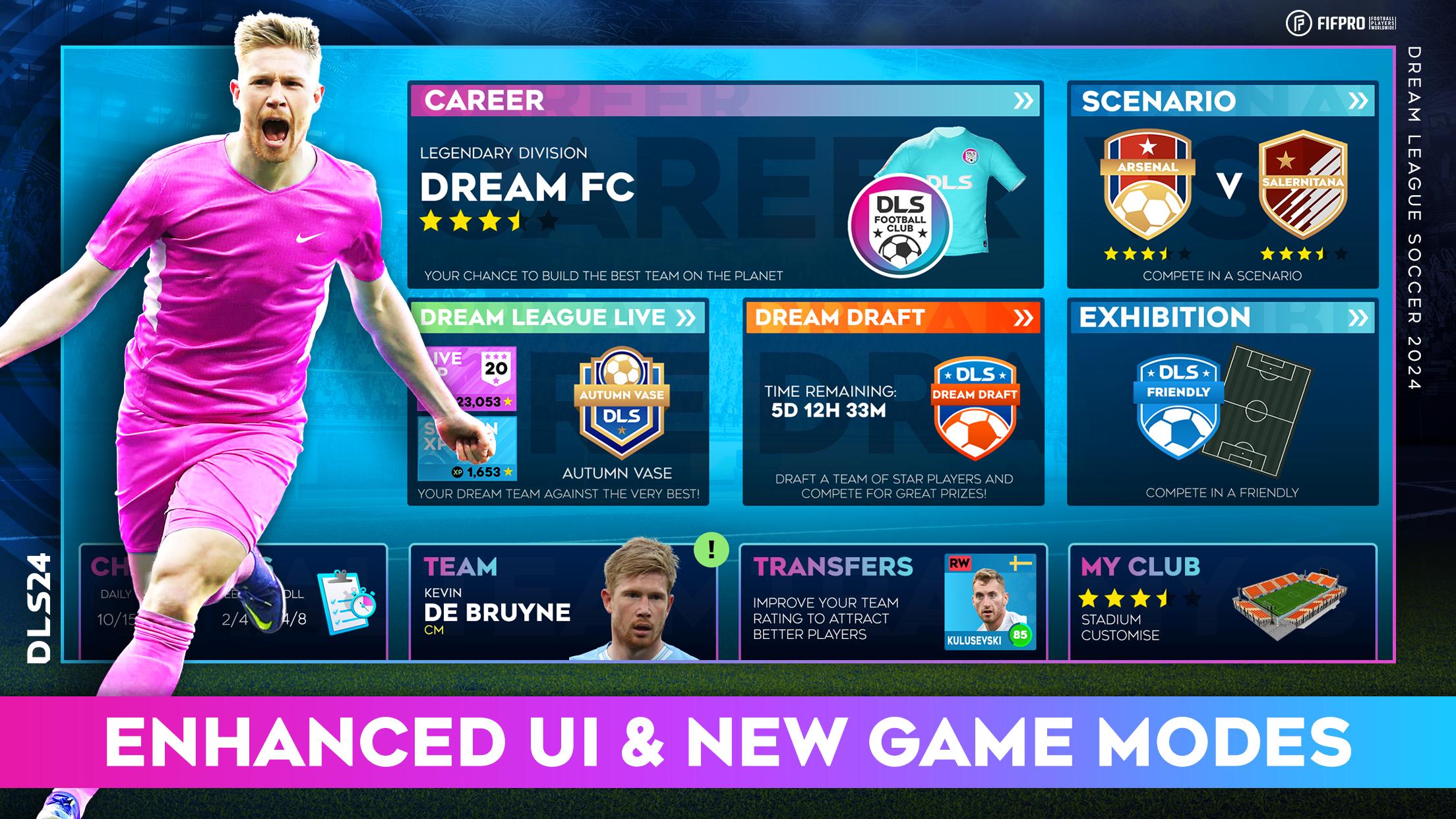
Sports
Soccer
Dream League Soccer 2024 (DLS 24) Mod Apk Obb 11.230
Dream League Soccer 2024 comes with new user interface and additional games modes which enables you...

Sports
Soccer
EA Sports FC Mobile 24
EA Sports FC Mobile 24 online, has more than fifteen thousand star players from around the world, ta...

Sports
Total Football 2.273
Total Football for Android lets you play both offline and online, whereby you can start your career...
